Introducing CapsFans. CapsFans is a Twitter bot that re-tweets messages sent to it and broadcasts them to every follower of CapsFans. CapsFans makes it possible to connect to other fans, without having to find and follow them through your own Twitter account.
Here's how it works.
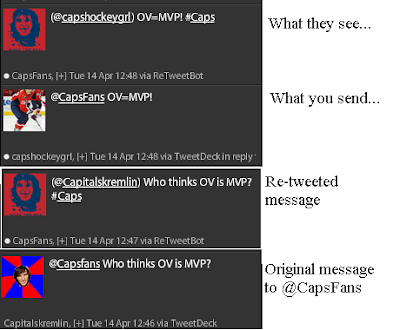
Instead of scouring the Twitter "phonebook" to find red-rockers, simply send Capsfans a message and the bot will broadcast it for you to followers of the bot. No need to go looking for other fans when Capsfans can find them for you!
Use it to talk about the game. Post a news or blog item that you enjoyed for everyone to see. Coordinate a fan movement or lead a cheer, and have fun enjoying your favorite team in 140 characters or less.
Here's our tutorial:
Step One: Join Twitter and create an account.
Step Two: Follow CapsFans.
Step Three: Tweet CapsFans by typing @CapsFans in the message field.
Step Four: Watch as your message is broadcast and see people respond!
CapsFans can be tweeted from any device you want. Use it on your laptop or desktop. Are you at the game and want everyone to watch you dance? Post a photo from your computer, or the view from your sweet seats from your camera phone on CapsFans for all to see! Tweet CapsFans from your Blackberry or mobile phone!
We'll stop acting like Billy Mays, but the point is, CapsFans is a great way to use Twitter to chat about your favorite team on the Internet's latest darling.

Question - will the bot work if I have a protected Twitter account and @CapsFans is not following me? (Not that I would decline the request...but @CapsFans hasn't asked yet!) :) I tried it out, but looks like it didn't work...
ReplyDeleteNo, you follow CapsFans and then send it a message. It should work.
ReplyDeleteJust follow CapsFans and then send it a message by typing in @CapsFans and then type your message. It could take a few seconds for the message to appear due to Twitter lag.
ReplyDeleteEpic! It would be cool to get all the Caps fans following this so they an tweet at games!
ReplyDeleteWhat a fantastic idea! I've been twittering for about 5 months now and this (plus @michaelianblack tweets) is the most exciting part about the service! Thanks!
ReplyDelete